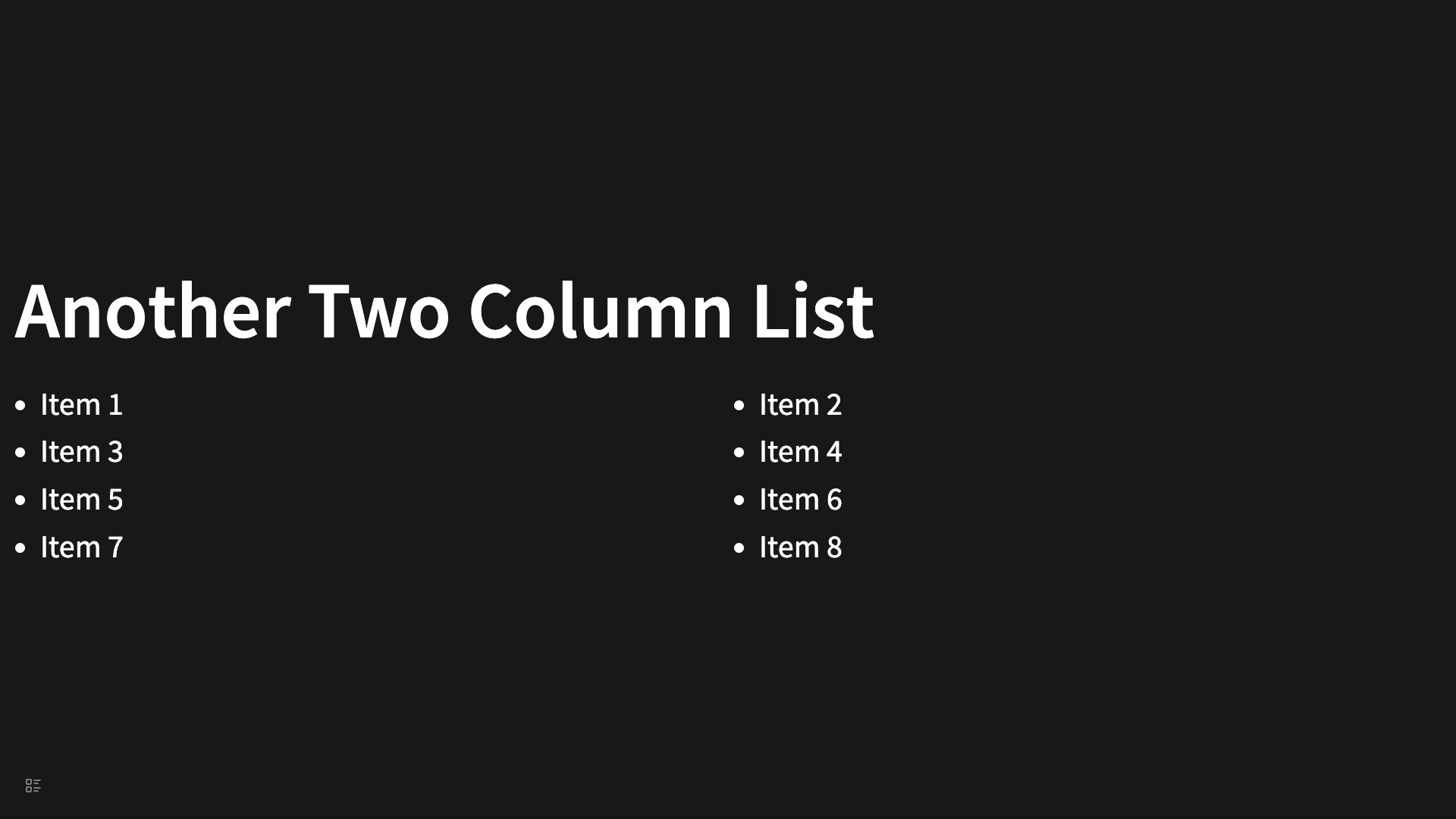布局
默认幻灯片的布局是页面居中展示,这在大多数情况下是适用的,并且还默认支持了半屏背景和两栏布局等特殊布局。如果想要更灵活的布局,在本插件中需要了解一些 CSS 的知识和一些 Tailwind CSS 的知识。
绝对定位
这是一种常见的需求,就是希望指定的节点,显示在页面的任意位置上,这个需要使用绝对定位来实现。这是一种 CSS 技巧和配合 Tailwind CSS 的实现。例如:
- # Absolute Position
data-section-class:: !relative
data-child-class:: !w-fit !absolute
- A
data-class:: !top-20 !left-20
- B
data-class:: !top-20 !right-20
- C
data-class:: !bottom-20 !left-20
- D
data-class:: !bottom-20 !right-20会被渲染成
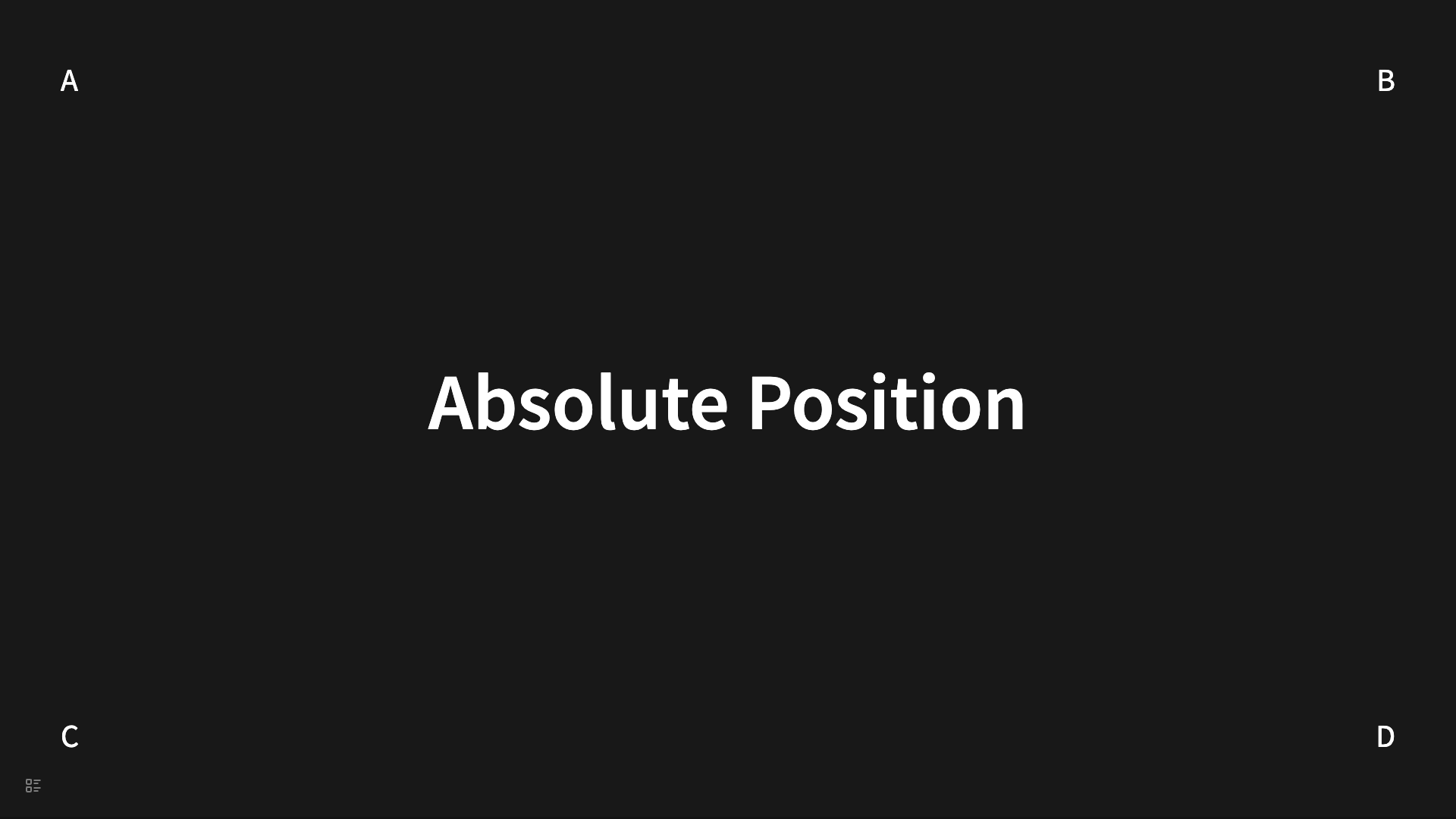
Flex 布局
Flex 布局是一种常见的布局方式,幻灯片每个 <section> 都是一个 flex 容器,因此我们比较容易的实现 Flex 布局。插件提供了默认布局设置,用户也可以为每个幻灯片通过属性来设置不同的布局。
- # On Left
data-layout:: left
- ## Topic 1
- ## Topic 2
- ## Topic 3会被渲染成

那么猜猜下面的幻灯片是什么布局?
- # On Bottom Right
data-section-class:: !justify-end !items-end
data-child-class:: !text-right
data-class:: !text-right
- ## Topic 1
- ## Topic 2
- ## Topic 3网格布局
网格布局不是默认原生支持的,但是借助 Tailwind CSS 的 类,是可以实现的。
- # Grid Layout
data-class:: !absolute !left-1/2 !-translate-x-1/2
data-section-class:: !grid !grid-cols-4 !gap-4
data-child-class:: !bg-red-500 !rounded-md !text-gray-200 !w-40 !h-20 !mx-auto !flex !justify-center !items-center
- 1
- 2
- 3
- 4
- 5
- 6
- 7
- 8
- 9
- 10
- 11
- 12会被渲染成

使用网格布局实现双栏布局
- # Another Two Column List
data-list-class:: !grid !grid-cols-2 !gap-2 !w-full !px-4
data-child-class:: !ml-4
data-class:: !text-left
data-list:: true
- Item 1
- Item 2
- Item 3
collapsed:: true
- Item 4
- Item 5
- Item 6
- Item 7
- Item 8